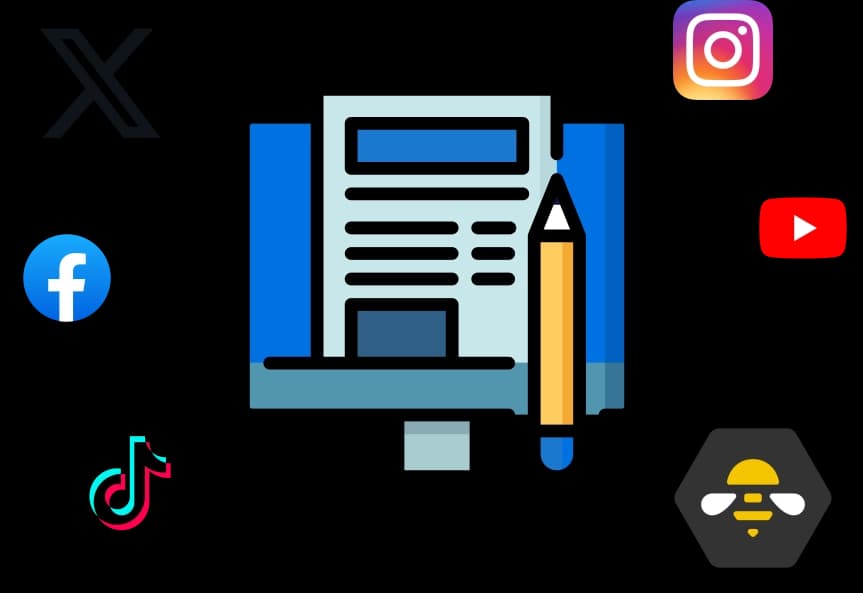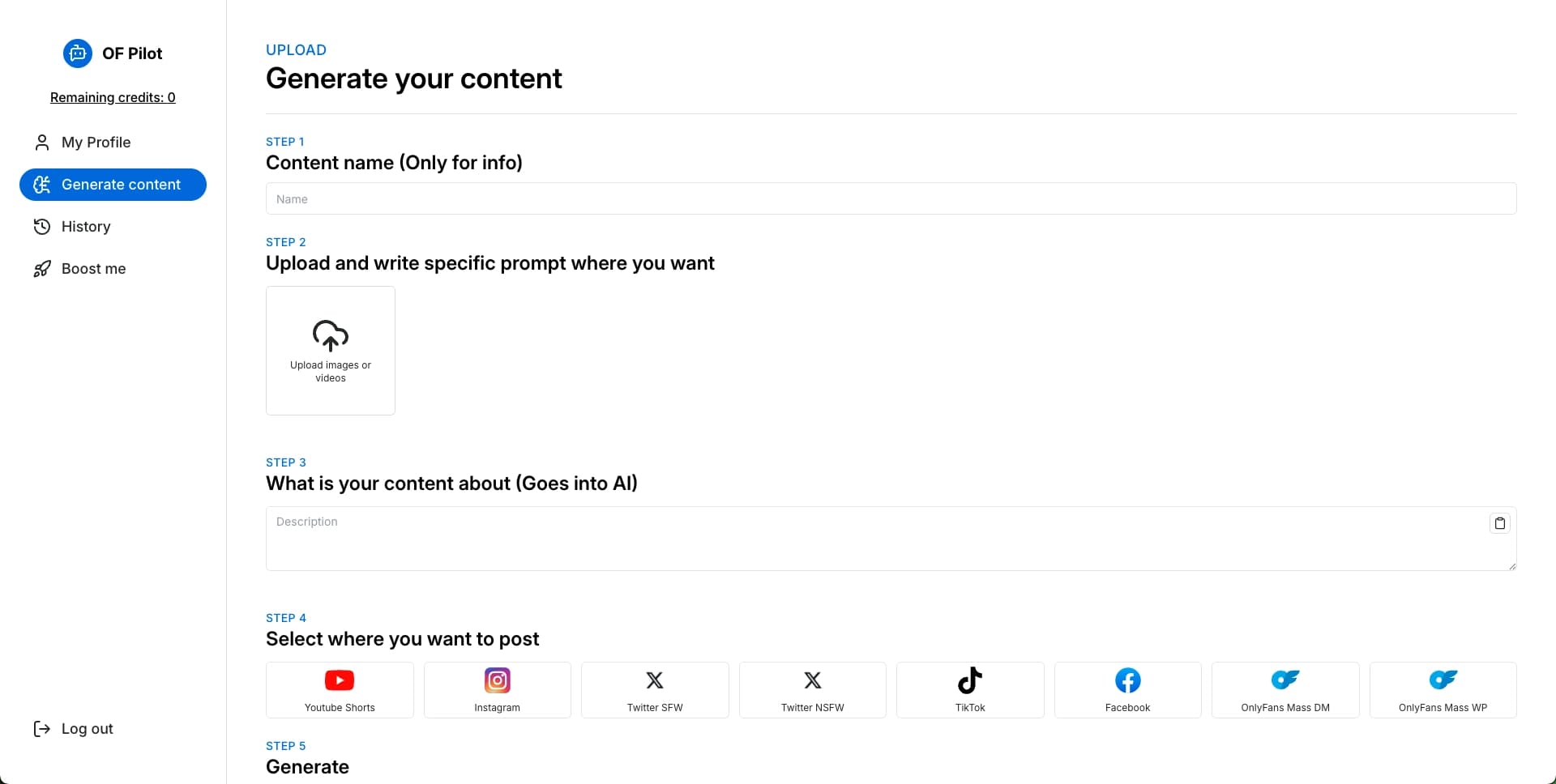
About the service
Content preparer tool
Effortlessly upload all the content you want to schedule for your social media platforms. Our software automatically generates engaging captions using ChatGPT, tailored to your specific settings. Once your content is ready, it seamlessly exports to popular mass posting tools like our Twitter bot and SocialBee. Plus, our tool is fully equipped to handle NSFW and erotic content. We are currently in Stage 1 of development and there is so much more to look forward to in the future!
📤
Upload
✍️
Caption
🔄
Export
⚙️
Settings
Our Services
Discover all our services
AI post generation
Use our fine tuned AI to generate SFW and NSFW texts for your social media.
Twitter retweet bot
Automate your Retweet for Retweet (RTxRT) with our bot. Save time and money while ensuring safety! It reads messages, opens links, and manages retweets efficiently.
Autoposting tool (Coming soon)
Fully automated posting, text generation and retweets on social media, upload your content and let the magic happen.
In our platform
How posting works in details?
STEP 1: Setup your profile
Choose the link you'd like to promote in your social media posts, such as including it in every Twitter post. Then, customize your persona by defining who you are, the tone of voice you prefer, and the emoticons you'd like to use. This will help ChatGPT create captions that are tailored to fit your unique style and messaging.
STEP 2: Upload your content
Then you upload all content you wanna post easilly just with few clicks from any device.
STEP 3: Customize your caption for each post.
Our software can generate generic captions that work well with any picture or video you upload. Alternatively, you can provide specific descriptions for certain images or videos. For example, if you upload a picture with the description 'We're playing tennis', ChatGPT will take that into account when creating a custom caption tailored to that specific content.
STEP 4: Customize your caption settings
Next, select the social media platform for which you want to create captions by simply clicking on its logo. You can also customize the prompt for each platform. For example, on Instagram, you might want to use only one hashtag based on your category's keywords, while on Twitter, you could prefer two hashtags along with a link. Additionally, you can choose to generate a Safe for Work (SFW) version for certain platforms.
STEP 5: Review and Edit Your Captions
Once the captions are generated, you can easily review them and make any edits if something doesn`t quite match your preferences.
STEP 6: Export your content
Once your captions are ready, simply ask the software to export your content for all platforms. For SocialBee, a CSV file will be generated containing both the caption and a secure code to access the content. For our Twitter bot, the content is directly exported with captions into our system. You can choose to post via SocialBee, Twitter, or use our integrated Twitter services for seamless posting.
STEP 7: Import and Schedule with SocialBee
Once your CSV files are ready, head over to SocialBee and import them into as many accounts as you'd like. You can assign the content to a specific category, such as posting to Instagram Stories daily at 3 PM. The same file can also be added to categories that post to Facebook, whether in posts or stories. Need more options? You can always generate additional captions and create multiple CSV files to use the same content across different accounts.
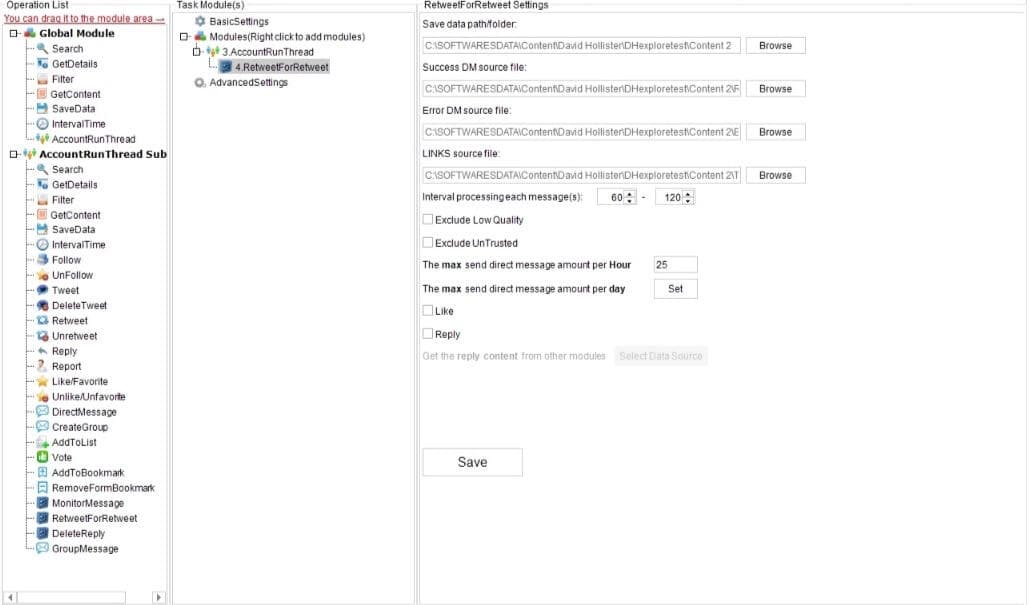
Retweet bot
Twitter Retweet bot
We`ve developed a bot that can fully automate Retweet for Retweet (RTxRT)! No need to spend hundreds of hours doing retweets yourself or hire countless people to do it for you. Our software makes retweets safer and much more affordable! Here's what our bot can do:
- Read unopened messages
- Open links in DMs
- Automatically reply if a tweet link doesn`t work (e.g., “Your link doesn`t work, please send a new one”)
- Retweet tweets sent to your account
- Unretweet and retweet if the tweet has already been retweeted
- Respond with a custom message and your link